Getting Past the Crux: How AI Becomes Your Panic Draw in Tough Projects
Learn how AI helps designers, developers, and creators push through the hardest parts of a project, from idea to deployment, using lessons from climbing and real-world app design.

Every project hits a crux. That moment where progress stalls and frustration peaks. Here’s how AI can help you power through creative blocks, technical challenges, and decision fatigue, using lessons from climbing and a few hard-won lessons from my own design battle.
The Crux and Why It Matters
In rock climbing every route has a Crux, the hardest move that defines its difficulty rating.
A 5.7 route might feel slabby and forgiving, while a 5.13 overhang is pure brute strength and fearless commitment. But regardless of grade, each climb has its moment, that reach that tests your technique, your strength, and sometimes your nerve.
And not every challenge is physical. Some are heady (read: scary), some are awkwardly shaped, and some feel impossible until you find the right sequence. The first bolt can be especially nerve-wracking as it sits about 20 feet up, just low enough that a fall won't kill you, but far enough that a fall could ruin your day.
That’s why climbers carry stick clips and panic draws, tools that make those early or tough moves safer. They don’t cheat the climb; they make it possible to keep going.
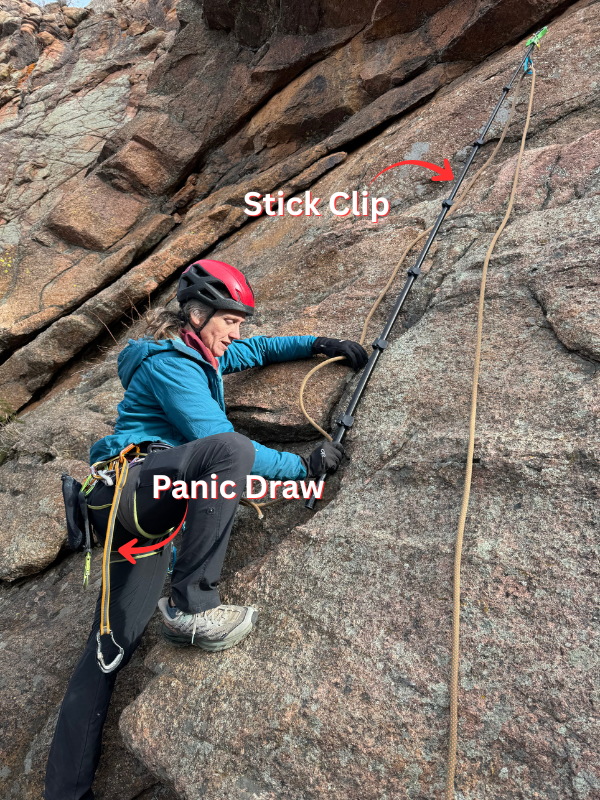
My Own Crux Moment
About a week ago, I was four days deep into a technical fight with the Figma-to-Wix plugin, trying to move a new website design into hosting.
Despite the documentation’s cheerful promises, reality had other plans. The plugin broke, rebuilds failed, and I found myself debugging in circles.
So I did what most climbers (and creators) do when they hit the wall, I looked for a new hold.
A quick Google search led me to Builder.io. Within minutes, I was testing their AI-powered Figma import. Within hours, I had a fully deployed site, a GitHub repo linked, and automated Netlify updates running.
Builder.io had ingested my design, generated clean HTML and CSS, and only required minor conversational tweaks for spacing and image alignment.
It was my panic draw moment, that little bit of AI assistance that kept me from giving up and helped me push through the project’s crux.
AI Doesn’t Climb for You. It Keeps You Climbing
I’m not convinced we’re anywhere close to a world where you can speak an app into existence. But I am convinced that AI is already an incredible efficiency multiplier, one that saves time, money, and sanity when projects hit their hardest points.
Just as climbers rely on smart gear, creators can rely on AI to navigate tough moves and finish the route.
Here are five ways I’ve found AI acts as a panic draw in app and website design.
🧩 1. The Blank Canvas Crux Or Getting Started
Staring at an empty design frame or whiteboard can be paralyzing. You know what you want to build but not where to start.
AI can help you get something, anything, on the wall. From brainstorming user flows and product copy to generating early wireframes, it replaces the blank canvas with a clear starting point.
AI Tools to Try: ChatGPT, Claud, or Midjourney for design inspiration.
Lesson: Momentum beats perfection. Once something exists, iteration becomes easy.
🎨 2. The Design Consistency Crux Or When the Layout Feels “Off”
Midway through a build, visual inconsistency creeps in. Buttons drift, spacing breaks, and the brand tone starts to blur.
AI-powered design assistants can detect alignment issues, generate alternate layouts, or automatically harmonize your typography and color palette, saving hours of manual cleanup.
AI Tools to Try: Galileo, Figma AI, or Builder.io’s visual optimizer.
Lesson: AI is your second set of eyes. It spots patterns and friction you’ve lost sight of.
✍️ 3. The Copywriting Crux Or When Nothing Sounds Right
You’ve designed the interface, but now you’re stuck writing text that doesn’t sound robotic or cliché.
AI excels here. You can define your tone, friendly, professional, bold, witty, and ask it to rewrite your headlines, calls-to-action, or onboarding messages until something clicks.
AI Tools to Try: ChatGPT, Jasper, Notion AI.
Lesson: AI generates volume so you can find clarity. Don’t fear iteration. Feed it context and refine until the words feel human.
⚙️ 4. The Dev Handoff Crux Or Bridging Design and Code
Many great designs stall at the handoff. Translating pixels to code is where creativity meets complexity.
AI tools now bridge that gap, easily turning design components directly into production-ready HTML, CSS, or React code. You still fine-tune, but instead of building from scratch, you’re editing something already 80% there.
AI Tools to Try: Builder.io, V0.dev, Locofy.
Lesson: Let AI handle the translation so you can focus on the experience.
🚀 5. The Launch Crux Or Pushing Past Fear
Even after everything’s working, there’s that hesitation before launch. What if something’s broken? What if users don’t get it?
AI helps simulate user flows, perform mock usability testing, and even predict where users might drop off. It gives you the confidence to hit “publish” without that sinking feeling.
AI Tools to Try: Maze, Hotjar AI, or ChatGPT for heuristic UX reviews.
Lesson: Fear is just uncertainty and AI turns uncertainty into insight.
🏔️ The Takeaway
Every creator faces crux moments, those tough moves where projects stall and confidence fades.
AI won’t climb the route for you, but it will hand you the right tool when you need it most. It’s your stick clip, your panic draw, your second wind when you’re out of reach and out of patience.
So the next time your project feels impossible, don’t hang there staring at the wall.
Clip in.
Ask AI for help.
And make the next move.
Because the summit, your launch, your finished app, your completed vision, is always closer than it feels.






